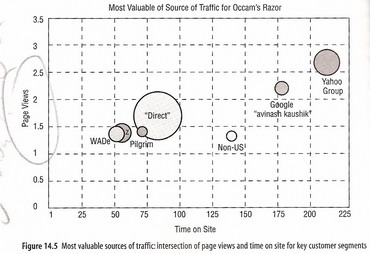Gerd Leonhard delivered a wonderful presentation at the future of digital marketing in London last week. In his presentation Gerd used the quote “data is the new oil of the Internet”. He wasn’t sure who the author was but thought the quote was a powerful statement, particularly in relation to the social networking & sharing information online.
So who said it first?
New search features released by Google in May 2010 enable you to narrow down search results by time and keywords. Now in couple minutes you can find the original author – of course with an assumption that all content is indexed by Google!
If you use standard search queries you will probably find that it was Gerd Leonhard. In order to find the first result I had to use a combination of phrase match, negative terms, change the sort order and specify date range. The search phrase does almost look like a piece of code.
Here’s the final Google query “data is the new oil” -site:www.mediafuturist.com -@garyr0binson -leonhard -gleonhard
You will see the first result is linking to the speech delivered by Meglena Kuneva (EU Consumer Affairs Commissioner) in Brussels on 31st March 2009. Ms Kuneva said “Personal data is the new oil of the Internet and the new currency of the digital world” . If you trust Google she is creator & original author of this powerful quote.
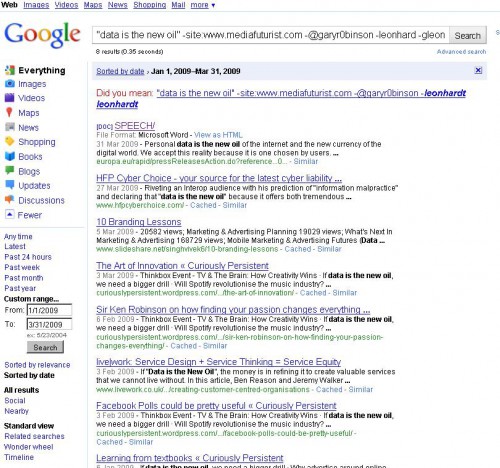

 “Advanced Web Metrics with Google Analytics” by Brian Clifton is the first and only comprehensive Google Analytics manual. Brian Clifton is web analytics expert who worked at Google helping to develop Google Analytics for more than 2.5 years. There is probably not many people in the world who know more about the product. So when I ordered Advanced Web Metrics I expected a lot of useful hacks rather than boring interface/reporting explanation.
“Advanced Web Metrics with Google Analytics” by Brian Clifton is the first and only comprehensive Google Analytics manual. Brian Clifton is web analytics expert who worked at Google helping to develop Google Analytics for more than 2.5 years. There is probably not many people in the world who know more about the product. So when I ordered Advanced Web Metrics I expected a lot of useful hacks rather than boring interface/reporting explanation. 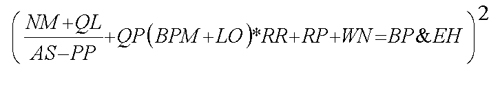
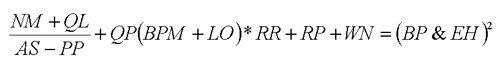
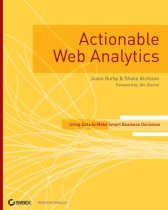 After writing all the positive things about the book
After writing all the positive things about the book 






 4. What is the DMAIC process and how you can apply it to web analytics?
4. What is the DMAIC process and how you can apply it to web analytics?